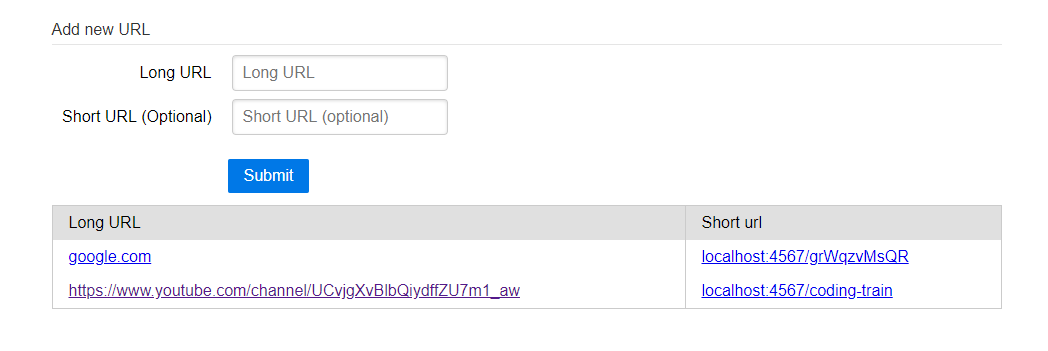mirror of
https://github.com/minoplhy/chhoto-url.git
synced 2024-11-22 17:26:45 +00:00
2.4 KiB
2.4 KiB
What is it?
A simple selfhosted URL shortener with no name because naming is hard
But why another URL shortener?
I've looked at a couple popular URL shorteners, however they either have unnecessary features, or they didn't have all the features I wanted.
Features
- Shortens URLs of any length to a fixed length, randomly generated string
- (Optional) Allows you to specify the shortened URL instead of the generated one (Missing in a surprising number of alternatives)
- Opening the fixed length URL in your browser will instantly redirect you to the correct long URL (you'd think that's a standard feature, but apparently it's not)
- Provides a simple API for adding new short links
- Links are stored in a plaintext CSV file
- Available as a Docker container (there is no image on docker hub yet)
- Backend written in Java using Spark Java, frontend written in plain HTML and vanilla JS, using Pure CSS for styling
Screenshot
Planned features for 1.0 (in order of importance
- Better deduplication
- Code cleanup
- An actual name
- Official Docker Hub image
Usage
Clone this repository
git clone https://github.com/draganczukp/url
Building from source
Gradle 6.x.x and JDK 11 are required. Other versions are not tested
1. Build the .jar file
gradle build --no-daemon
The --no-daemon option means that gradle should exit as soon as the build is
finished. Without it, gradle would still be running in the background
in order to speed up future builds.
2. Set environment variables
export username=<api username>
export password=<api password>
export file.location=<file location> # opitonal
3. Run it
java -jar build/libs/url.jar
4. Navigate to http://localhost:4567 in your browser, add links as you wish.
Running with docker
docker run method
- Build the image
docker build . -t url:latest
- Run the image
docker run -p 4567:4567 -d url:latest
2.a Make the CSV file available to host
touch ./urls.csv
docker run -p 4567:4567 \
-e file.location=/urls.csv \
-e username="username"
-e password="password"
-v ./urls.csv:/urls.csv \
-d url:1.0
docker-compose
There is a sample docker-compose.yml file in this repository. You can use it
as a base, modifying it as needed. Run it with
docker-compose up -d --build